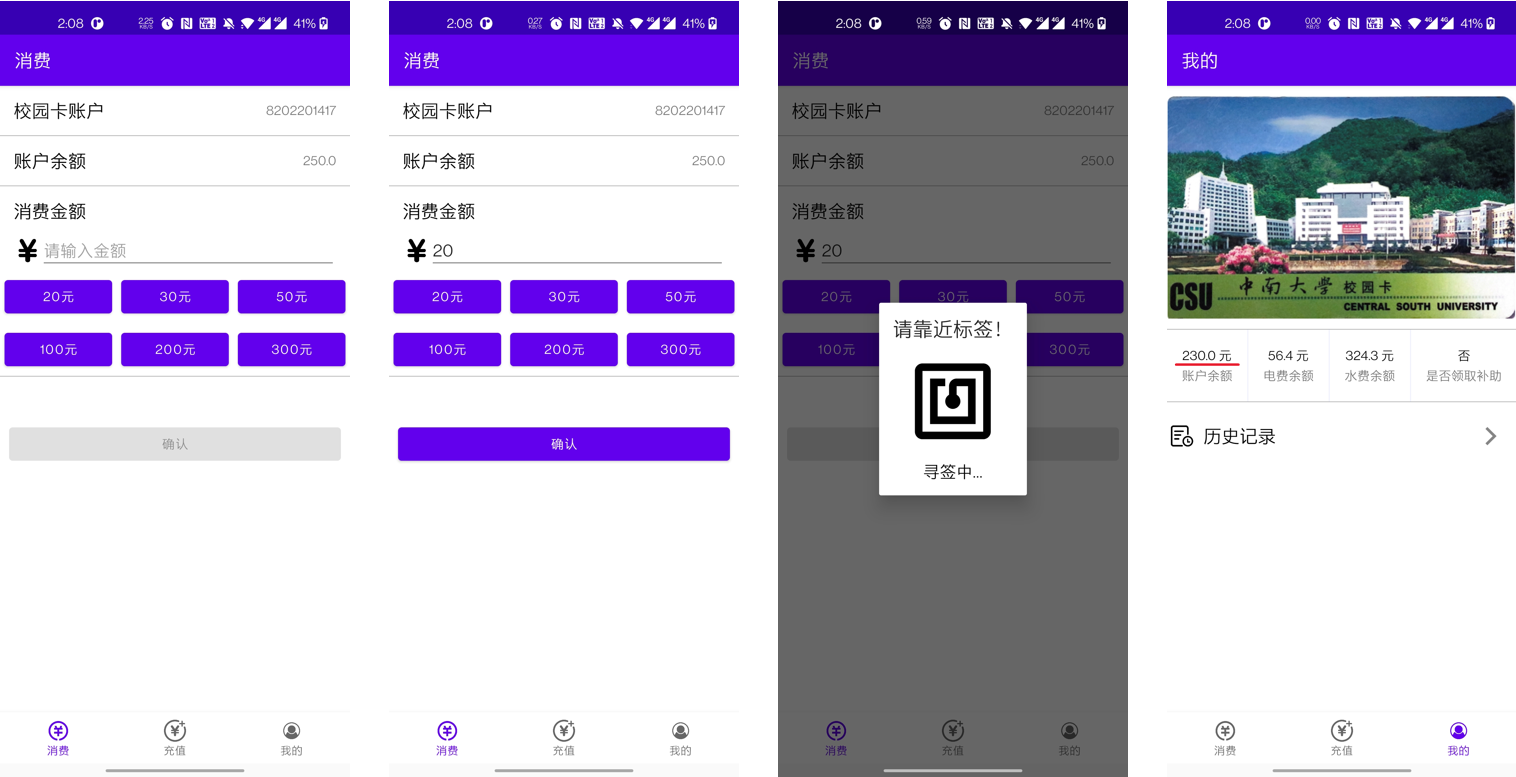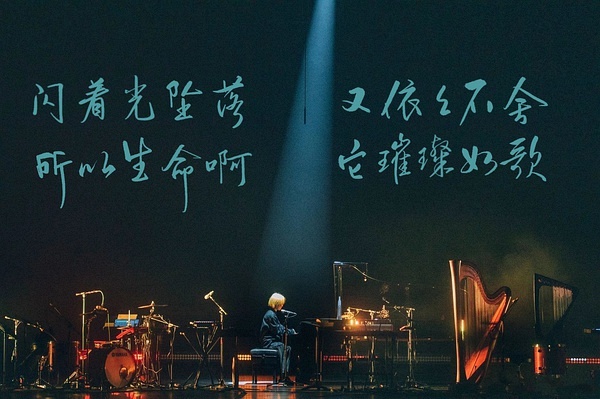CardSpending APP 一、主要功能 1、用户刷卡登录
将卡片靠近读卡器
利用NFC功能读取IC卡中存储的用户ID以及password,再向远程服务器发出HTTP请求,远程服务器发送数据到手机中,最后页面响应变化反应给用户。
2、充值功能
输入充值金额或者点击相应的金额按钮使得确认按钮可点击
点击确认按钮,弹出ReadDialog ,
将卡片贴近读卡器,向卡片中写入信息 同时更新服务器中的信息
将更改的充值信息更新到UI界面上,可以看到下图账户余额 变为250元
3、消费功能
输入消费金额或者点击相应的金额按钮使得确认按钮可点击
点击确认按钮,弹出ReadDialog ,
将卡片贴近读卡器,向卡片中写入信息 同时更新服务器中的信息
将更改的充值信息更新到UI界面上,可以看到下图账户余额 变为230元
4、历史记录查看功能
进入“我的”界面,点击历史记录
跳转到历史记录界面
手机请求服务器数据,并更新到UI界面
可以看到下图出现最新的充值消费记录
二、实现方法 整体设计
服务器端
使用Node.js 实现后端逻辑
使用Apipost 写接口文档
使用花生壳 做内网穿透
1、用户登录接口 用户登录 - Powered by Apipost V7
1 2 3 4 5 6 7 8 9 10 11 12 13 14 15 16 17 18 19 20 21 22 23 24 25 26 27 28 29 30 31 32 33 34 35 router.get ('/login' , (req, res ) => { req.query = querystring.parse (url.split ('?' )[1 ]) const Id = req.query .Id const password = req.query .passwo const sql = "select * from StuInfo where Id='" + Id + "'" let error = 'null' db.query (sql, function (err, result ) { console .log ("登录结果:" +result) if (err) { error = "执行 SQL 语句失败" } if (result.rowsAffected != 1 ) { error = '登录失败!' } console .log ("用户名存在" ) res.setHeader ("Content-type" , "text/html;charset=utf8" ); if (error === 'null' ) { res.send (JSON .stringify ({ status : 0 , message : '登录成功!' , Id : result.recordset [0 ].Id , password : result.recordset [0 ].password , surplus : result.recordset [0 ].surplus , electricity : result.recordset [0 ].electricity , water : result.recordset [0 ].water , isHelp : result.recordset [0 ].isHelp , })) } else { res.send (JSON .stringify ({ status : 1 , message : error })) } }) })
2、余额更新接口 更新余额 - Powered by Apipost V7
1 2 3 4 5 6 7 8 9 10 11 12 13 14 15 16 17 18 19 20 21 22 23 24 25 26 27 28 29 30 31 32 33 router.get ('/update' , (req, res ) => { req.query = querystring.parse (url.split ('?' )[1 ]) const Id = req.query .Id const password = req.query .password const surplus = req.query .surplus const sql = "update StuInfo set surplus='" +surplus+ "' where id='" +Id +"'" let error = 'null' db.query (sql, function (err, result ) { console .log ("更新结果:" +result) if (err) { error = "执行 SQL 语句失败" } if (result.rowsAffected != 1 ) { error = '登录失败!' } console .log ("用户名存在" ) res.setHeader ("Content-type" , "text/html;charset=utf8" ); if (error === 'null' ) { res.send (JSON .stringify ({ status : 0 , message : '修改成功!' , Id : Id , password : password, surplus : surplus, })) } else { res.send (JSON .stringify ({ status : 1 , message : error })) } }) })
3、查询历史记录接口 查询历史记录 - Powered by Apipost V7
1 2 3 4 5 6 7 8 9 10 11 12 13 14 15 16 17 18 19 20 21 22 23 24 25 26 27 28 29 30 31 router.get ('/history' , (req, res ) => req.query = querystring.parse (url.split ('?' )[1 ]) const Id = req.query .Id const password = req.query .password const sql = "select * from History where Id='" +Id +"'" let error = 'null' db.query (sql, function (err, result ) { console .log ("历史记录查询结果:" +result) if (err) { error = "执行 SQL 语句失败" } if (result.rowsAffected < 1 ) { error = '登录失败!' } console .log ("用户名存在" ) res.setHeader ("Content-type" , "text/html;charset=utf8" ); if (error === 'null' ) { res.send (JSON .stringify ({ status : 0 , message : '查询成功!' , Id : Id , password : password, history :result.recordsets [0 ] })) } else { res.send (JSON .stringify ({ status : 1 , message : error })) } }) })
4、添加历史记录接口 添加历史记录接口 - Powered by Apipost V7
1 2 3 4 5 6 7 8 9 10 11 12 13 14 15 16 17 18 19 20 21 22 23 24 25 26 27 28 29 30 31 32 33 34 router.get ('/addhistory' , (req, res ) => req.query = querystring.parse (url.split ('?' )[1 ]) const Id = req.query .Id const date = req.query .date const money = req.query .money const type = req.query .type const sql = "insert into History values('" +Id +"','" +date+"','" +type+"','" +money+"')" let error = 'null' db.query (sql, function (err, result ) { console .log ("历史记录添加结果:" +result) if (err) { error = "执行 SQL 语句失败" } if (result.rowsAffected < 1 ) { error = '登录失败!' } console .log ("用户名存在" ) res.setHeader ("Content-type" , "text/html;charset=utf8" ); if (error === 'null' ) { res.send (JSON .stringify ({ status : 0 , message : '添加成功!' , Id : Id , type : type, date :date, money :money })) } else { res.send (JSON .stringify ({ status : 1 , message : error })) } }) })
5、Node数据库连接 这里是连接本地数据库
1 2 3 4 5 6 7 8 9 10 11 12 13 14 15 16 17 18 19 20 21 22 23 24 25 26 27 28 29 30 31 32 33 34 35 36 37 38 39 40 41 42 43 44 45 46 47 48 49 50 51 52 53 54 55 const mssql = require ('mssql' )var db = {};var config = { user : 'sa' , password : '123456' , server : '127.0.0.1' , database : 'dbsqlconnect' , port : 1433 , options : { encrypt : false }, pool : { min : 0 , max : 10 , idleTimeoutMillis : 3000 } }; db.query = function (sql, callBack ) { var connection = new mssql.ConnectionPool (config, function (err ) { if (err) { console .log (err); return ; } var ps = new mssql.PreparedStatement (connection); ps.prepare (sql, function (err ) { if (err) { console .log (err); return ; } ps.execute ('' , function (err, result ) { if (err) { console .log (err); return ; } ps.unprepare (function (err ) { if (err) { console .log (err); callback (err, null ); return ; } callBack (err, result); }); }); }); }); }; module .exports = db
6、数据库设计 一共有两个表格
1 2 3 4 5 6 7 8 9 10 11 12 13 14 15 16 17 18 19 20 21 22 23 24 25 26 27 28 29 select * from StuInfodrop table StuInfocreate table StuInfo( Id varchar (40 ), password varchar (40 ), surplus varchar (40 ), electricity varchar (20 ), water varchar (40 ), isHelp varchar (20 ) ) insert into StuInfo values ('8202201417' ,'1234' ,'23.5' ,'56.4' ,'324.3' ,'0' )create table History( Id varchar (40 ), date varchar (40 ), type varchar (40 ), money varchar (20 ), ) drop table Historyinsert into History values ('8202201417' ,'2022-1-3 16:18:23' ,'消费记录' ,'16.4' )insert into History values ('8202201417' ,'2022-1-3 16:18:23' ,'消费记录' ,'4.4' )insert into History values ('8202201417' ,'2022-1-3 16:18:23' ,'消费记录' ,'56.4' )insert into History values ('8202201417' ,'2022-1-3 16:18:23' ,'充值记录' ,'5.22' )select * from History where Id= '8202201417' select * from History
数据库:dbsqlconnect
7、花生壳内网穿透 花生壳管理 - 内网穿透 (oray.com)
这里需要注意的是:
内网的ip地址有可能改变,所以需要在使用之前确认 。
客户端 客户端的设计主要分为ui设计,以及一些逻辑实现。其中逻辑部分包括:
读卡部分
数据库操作
网络连接
界面数据共享与更新
1、读卡部分 1 2 3 4 5 6 7 8 9 10 11 12 13 14 15 16 17 18 19 20 21 22 23 24 25 26 27 28 29 30 31 32 33 34 35 36 37 38 39 40 41 42 43 44 45 46 public static String [] read (Tag tag ){ String [] s_blocks = new String [20 ]; MifareClassic mif = MifareClassic .get (tag); int ttype = mif.getType (); Log .d (TAG , "MifareClassic tag type: " + ttype); int tsize = mif.getSize (); Log .d (TAG , "tag size: " + tsize); int s_len = mif.getSectorCount (); Log .d (TAG , "tag sector count: " + s_len); int b_len = mif.getBlockCount (); Log .d (TAG , "tag block count: " + b_len); try { mif.connect (); if (mif.isConnected ()){ for (int i=0 ; i< s_len; i++){ boolean isAuthenticated = false ; if (mif.authenticateSectorWithKeyA (i, MifareClassic .KEY_MIFARE_APPLICATION_DIRECTORY )) { isAuthenticated = true ; } else if (mif.authenticateSectorWithKeyA (i, MifareClassic .KEY_DEFAULT )) { isAuthenticated = true ; } else if (mif.authenticateSectorWithKeyA (i,MifareClassic .KEY_NFC_FORUM )) { isAuthenticated = true ; } else { Log .d ("TAG" , "Authorization denied " ); } if (isAuthenticated) { int block_index = mif.sectorToBlock (i); Log .e (TAG , String .valueOf (block_index)); byte[] block = mif.readBlock (block_index); String s_block = new String (block,"UTF-8" ); s_blocks[i] = s_block; Log .d (TAG , s_block); } } } mif.close (); } catch (IOException e) { e.printStackTrace (); } return s_blocks; }
2、网络连接
1 2 3 4 5 6 7 8 9 10 11 12 13 14 15 16 17 18 19 20 21 22 23 24 25 26 27 28 29 30 31 32 33 34 35 36 37 38 39 40 public Student fetchItems (boolean isUpdate ) { mStudent=Student .getStudent (); try { String url; if (isUpdate){ url = Uri .parse ("https://6737k8d627.goho.co/api/update" ) .buildUpon () .appendQueryParameter ("Id" , mStudent.getId ()) .appendQueryParameter ("password" , mStudent.getPassword ()) .appendQueryParameter ("surplus" , mStudent.getSurplus ()) .build ().toString (); } else { url = Uri .parse ("https://6737k8d627.goho.co/api/login" ) .buildUpon () .appendQueryParameter ("Id" , mStudent.getId ()) .appendQueryParameter ("password" , mStudent.getPassword ()) .build ().toString (); } String jsonString = getUrlString (url); Log .e (TAG , "Received JSON: " + jsonString); JSON Object jsonBody = new JSON Object (jsonString); String status = jsonBody.getString ("status" ); String message = jsonBody.getString ("message" ); Log .e (TAG ,"status : " +status); Log .e (TAG ,"message : " +message); if (status.equals ("0" )){ mStudent.setId (jsonBody.getString ("Id" )); mStudent.setPassword (jsonBody.getString ("password" )); mStudent.setSurplus (jsonBody.getString ("surplus" )); mStudent.setElectricity (jsonBody.getString ("electricity" )); mStudent.setWater (jsonBody.getString ("water" )); mStudent.setIsHelp (jsonBody.getString ("isHelp" )); } else { mStudent.setPassword ("wrong" ); }
1 2 3 4 5 6 7 8 9 10 11 12 13 14 15 16 17 18 19 20 21 22 23 24 25 26 private class FetchItemsTask extends AsyncTask <Void ,Void , Student > { private String mSurplus; private boolean mIsUpdate; public FetchItemsTask (boolean isUpdate) { mIsUpdate = isUpdate; } @Override protected Student doInBackground (Void... params ) { return new StudentFetcher ().fetchItems (mIsUpdate); } @Override protected void onPostExecute (Student items ) { Log .e ("mStudent" ,items.getId ()); if (items.getPassword ().equals ("wrong" )){ tipDialog (MainActivity .this ,"您的卡不在系统中" ); }else { setUI (); } } }
1 2 3 4 5 6 7 8 9 10 11 12 13 14 15 16 17 18 19 20 21 22 23 24 private class FetchItemsTask extends AsyncTask <Void ,Void , HistoryLab > { @Override protected HistoryLab doInBackground (Void... params ) { String url; SimpleDateFormat formatter = new SimpleDateFormat ("yyyy-MM-dd HH:mm:ss" ); String dateString = formatter.format (new Date ()); url = Uri .parse ("https://6737k8d627.goho.co/api/addhistory" ) .buildUpon () .appendQueryParameter ("Id" , mStudent.getId ()) .appendQueryParameter ("type" , "充值记录" ) .appendQueryParameter ("date" , dateString) .appendQueryParameter ("money" , mMoney) .build ().toString (); return new HistoryFetcher ().fetchItems (url); } @Override protected void onPostExecute (HistoryLab items ) { } }
1 2 3 4 5 6 7 8 9 10 11 12 13 14 15 16 17 18 19 20 21 22 23 private class FetchItemsTask extends AsyncTask <Void ,Void , HistoryLab > { @Override protected HistoryLab doInBackground (Void... params ) { String url; url = Uri .parse ("https://6737k8d627.goho.co/api/history" ) .buildUpon () .appendQueryParameter ("Id" , mStudent.getId ()) .appendQueryParameter ("password" , mStudent.getPassword ()) .build ().toString (); return new HistoryFetcher ().fetchItems (url); } @Override protected void onPostExecute (HistoryLab items ) { mHistoryLab = items; setupAdapter (); } }
3、界面数据共享与更新 1 2 3 4 5 6 7 8 9 10 11 12 13 14 15 16 17 18 19 20 21 22 23 24 25 26 public class MeViewModel extends ViewModel { private final MutableLiveData <Student > mStudent; private final MutableLiveData <String > mMoney; public MeViewModel () { mStudent = new MutableLiveData <>(); mMoney= new MutableLiveData <String >(); } public void setMoney (String money mMoney.setValue (money); } public LiveData <String > getMoney ( return mMoney; } public void setStudent (Student student ) { mStudent.setValue (student); } public LiveData <Student > getStudent ( return mStudent; } }